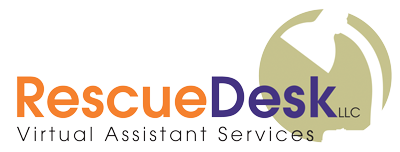Apps for All Occasions
We found a fun little tidbit that marked December 11 as National App Day. It’s fitting recognition since, over the past decade, apps have become as vital as the phones they ride in on. So we thought we’d do a little digging and ask around to some of our own team and a few of our clients about apps for all occasions, and which apps are deemed can’t-live-without.
Besides the obvious ones (I’m looking at you, all Social Media apps), here are a few popular apps that popped up in our (very) unscientific poll.
Popular Apps
Evernote – Evernote is handy for not only note-keeping, but for organizing both thoughts and documents. It’s like an organizer for your organizer. The keyword function is especially handy if you tend to be a saver of All The Things.
IFTTT – Stands for “If This, Then That” and is helpful for setting up dependencies and automations across your business processes. For example, “If I schedule an appointment on my Google Calendar, then send me text message an hour before.”
Microsoft OneNote – As part of the Microsoft Suite a products, OneNote is definitely advantageous if you rely a lot on Microsoft tools, since it allows for easy syncing across the products.
ToDoIst – This is one of the more popular and robust to-do list trackers and project management tools, especially when things need to be done by a certain time, by a certain person, and in a certain way. A great app for those Type A folks among us.
Basecamp – This probably has the most longevity in the world of collaborative apps and tools. We’ve used it a handful of times, and it’s pretty intuitive. It’s made collaborating pretty streamlined.
Stickk – If you need some accountability to improve your habits, this app could be useful. It’s also a great way to track progress and eventually see the payoff of your hard work.
MyFitnessPal – There’s no shortage of health/nutrition/diet apps out there, but this one seems to offer the basic “common denominator” that all of them have – most notably a way to log and track what you eat and how often you move.
YNAB – Short for “You Need A Budget,” this one pops up on general “life hack” app lists a lot. By helping you create – and stick to – a zero-based budget, it could potentially help you both save money AND make money.
Mint – Along the same lines as YNAB, Mint is a popular money management tool that helps you track where your cash is going. It takes it a step further by allowing you to track not only your bank balance, but also investments and your savings goals … like for that vacation you’re craving.
Headspace – Everyone knows meditation and mindfulness are proven to be awesome. Headspace is a hugely popular app that provides guided meditations and other tools to help you show your brain some love.
Grammarly – This one is awesome for the creatives and word nerds in the group. Copy and paste content, and it will highlight any mistakes AND give you suggestions for different or better words to use.
Waze – If you don’t want to be late, use Waze, a GPS app that gives you the lowdown on shortest routes and traffic jams.
Expensify – Tracking expenses can be a tedious chore, but this app can help streamline it a little by allowing you to connect the app to your credit cards and upload receipt pictures.
RescueTime – This app shows up on quite a few “best of” lists, probably because its main focus is to show you exactly how and where you spend your day. While it can be a wake-up call, simply knowing what’s eating away the minutes can help you make better decisions about how to prioritize your day.
LastPass – Personally, this is one I use All. The. Time. Given how many passwords we use not only for ourselves, but also need for our clients, this is an amazing tool to keep all those credentials in one, easy-to-navigate, SAFE spot.
These are just a few that might help make life just a little easier (if you aren’t using them already). So, in honor of #NationalAppDay, take a second to appreciate how technology has played a role in improving our productivity, our health, and our lives … even just a tiny bit.